Create and use a recovery device
A recovery device is a backup of an existing device. If you lose access to a Parsec’s device (you forget the password, the Parsec keys had been lost, etc.), the recovery device will allow you to recreate a new device and set a new password.
In order to create a new recovery device or to use a recovery device you need to open the recovery device dialog from the main menu:
Open the
Recovery devicemenu.You need to open the sub-menu then click on
Recovery deviceoption (alternatively, you can use the shortcutCtrl+I).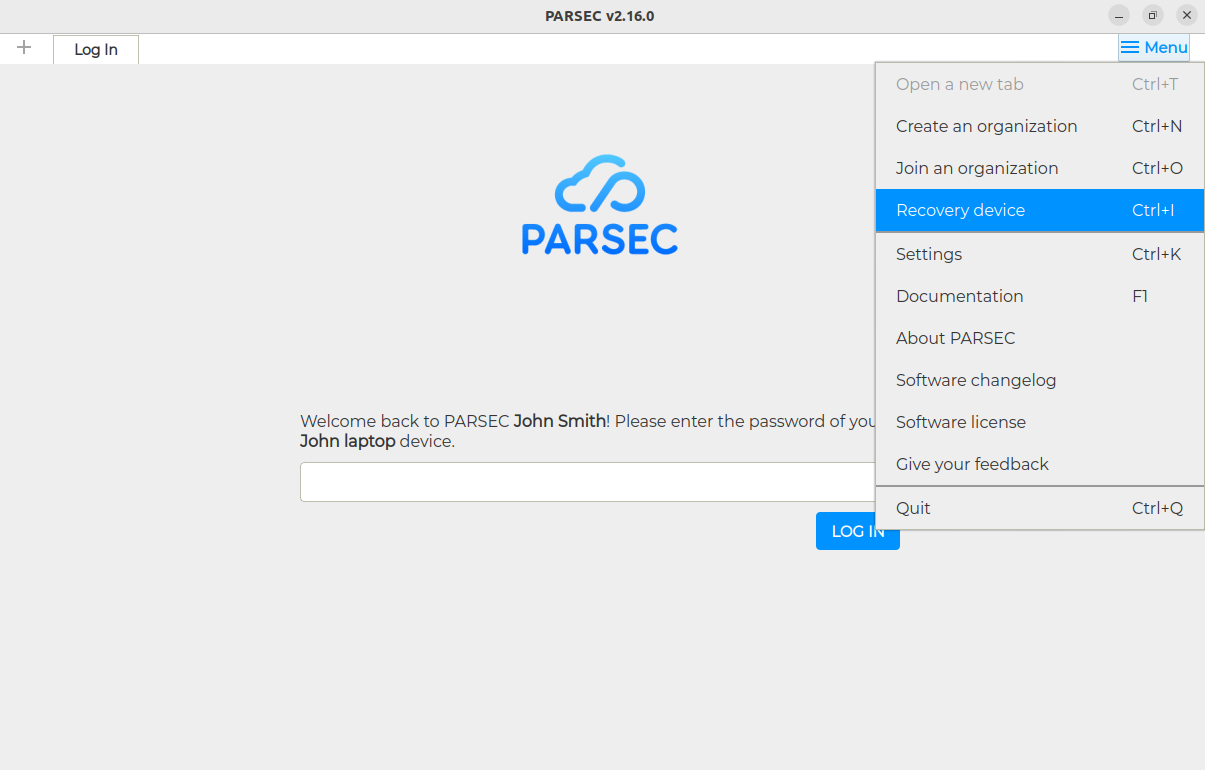
That will open a modal dialog that looks like this:
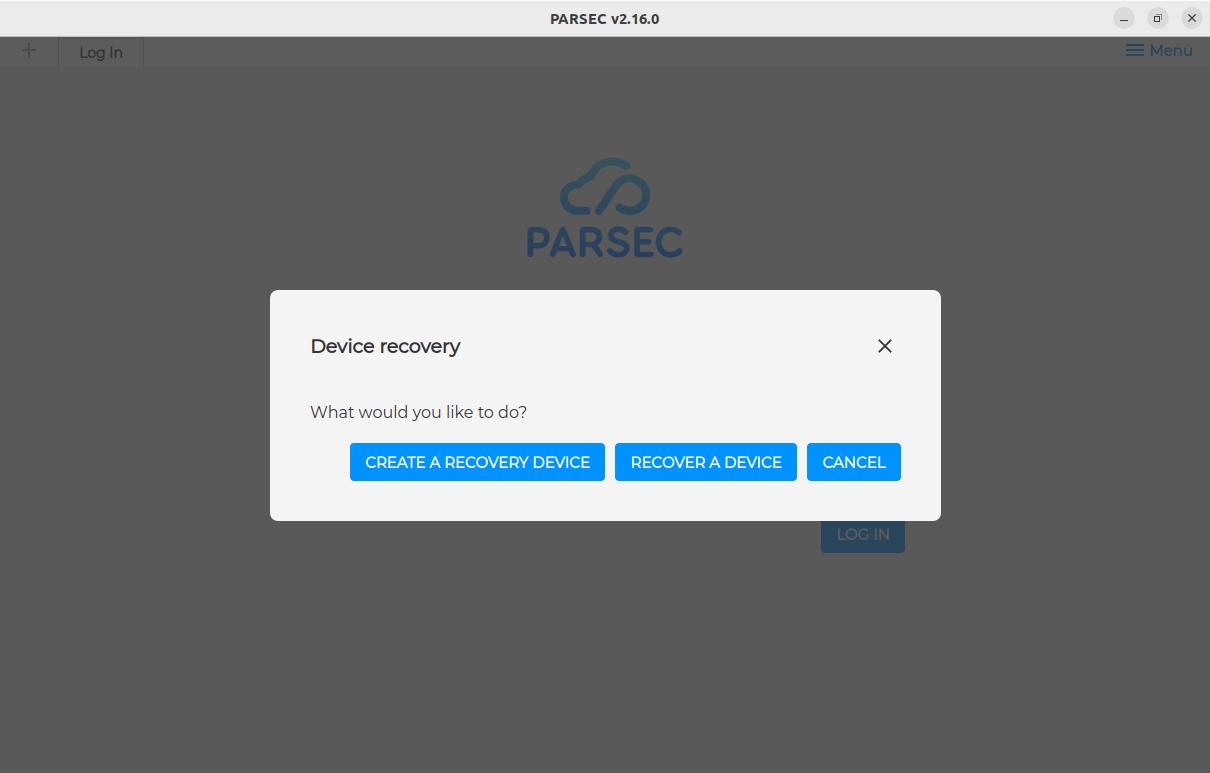
Create a new recovery device
In the Device recovery dialog, select
Create a recovery deviceFrom here:
Select the device you would like to create a recovery device for.
Click the
Selectbutton to specify a file to store the recovery device.
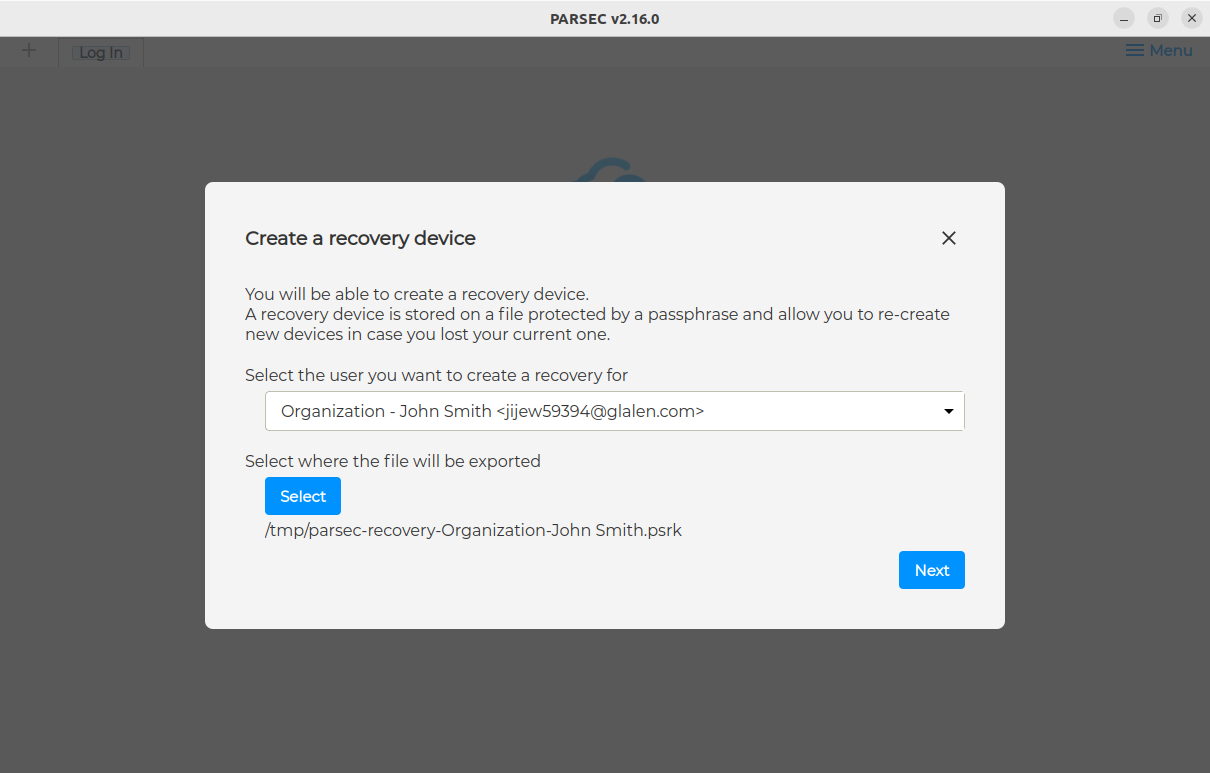
Click
Next, you will be prompted to enter the password for the device you have selected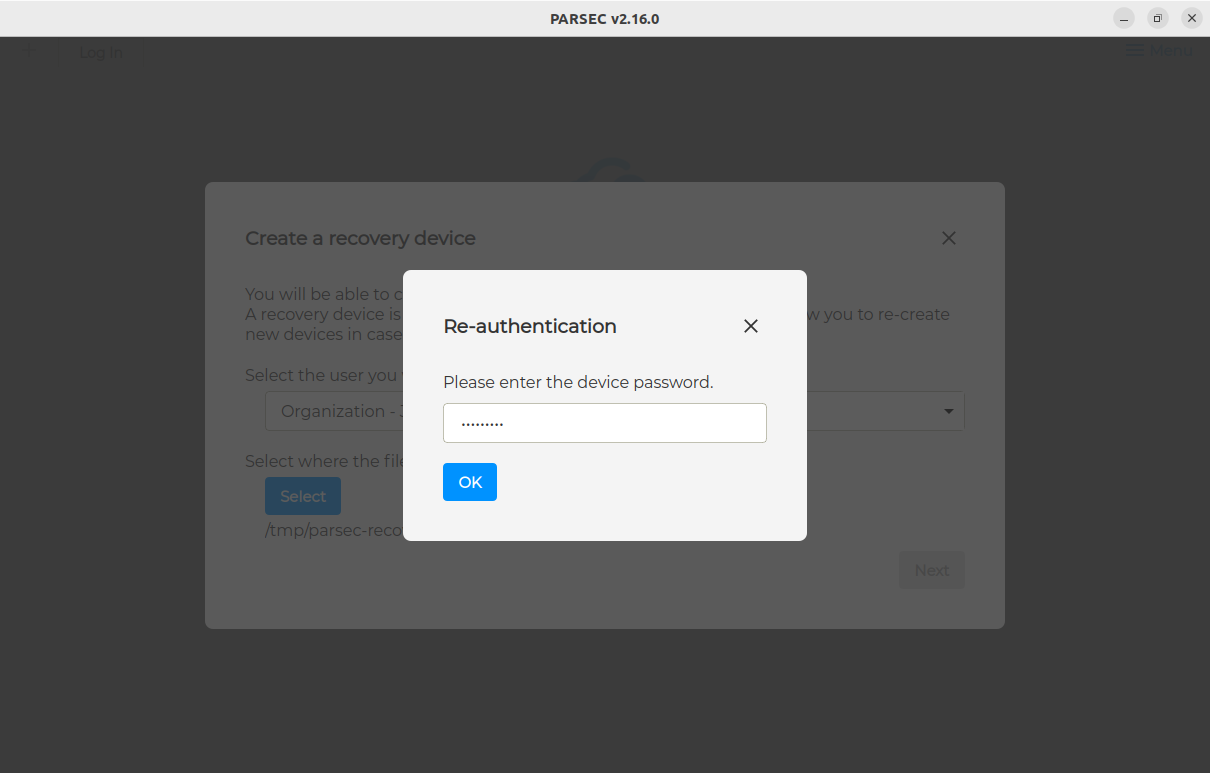
After confirmation, the recovery file is created and a passphrase is displayed. You need to save the passphrase as it will not be displayed again.
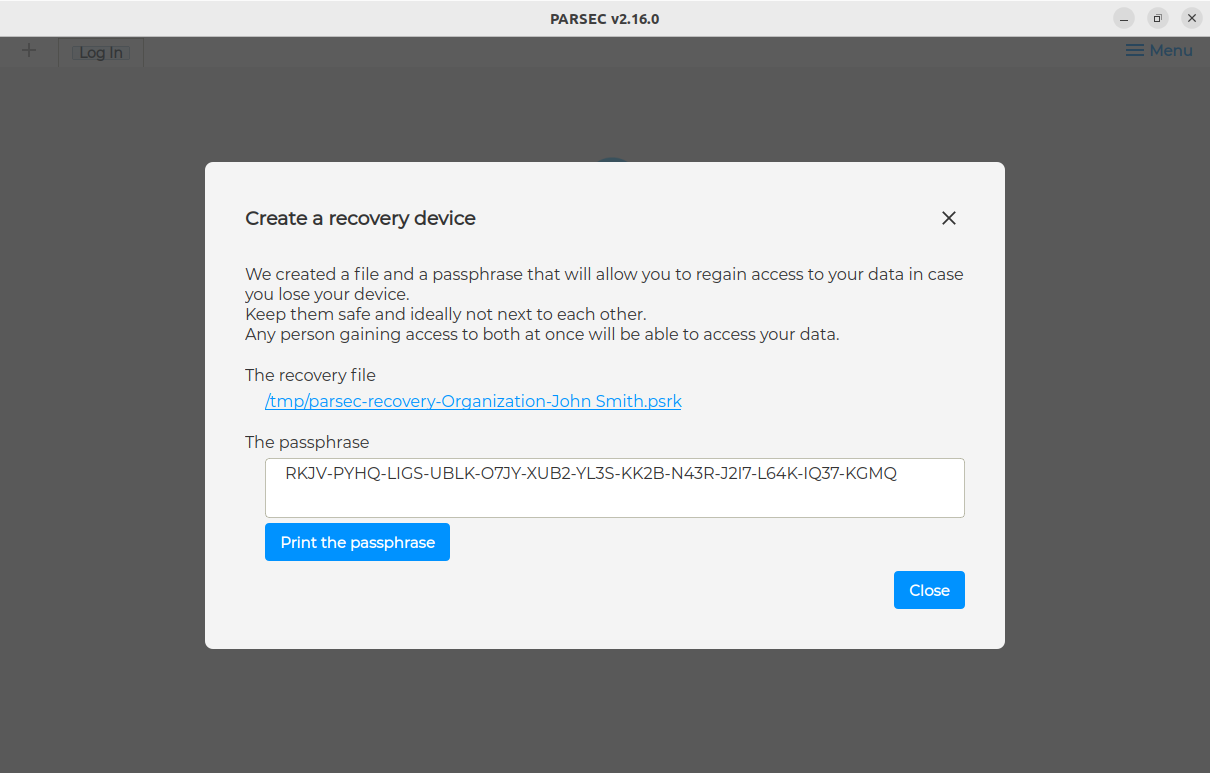
Warning
The passphrase should be handled carefully like any other password.
You can print out the passphrase and put-it in a safe to secure it. Nevertheless, you should not save it alongside the recovery file.
Use a recovery device
In the Device recovery dialog, select
Recover a DeviceFrom here:
Select the recovery file of the device you want to recover.
Enter the passphrase for the recovery device.
Enter the name of the new device.
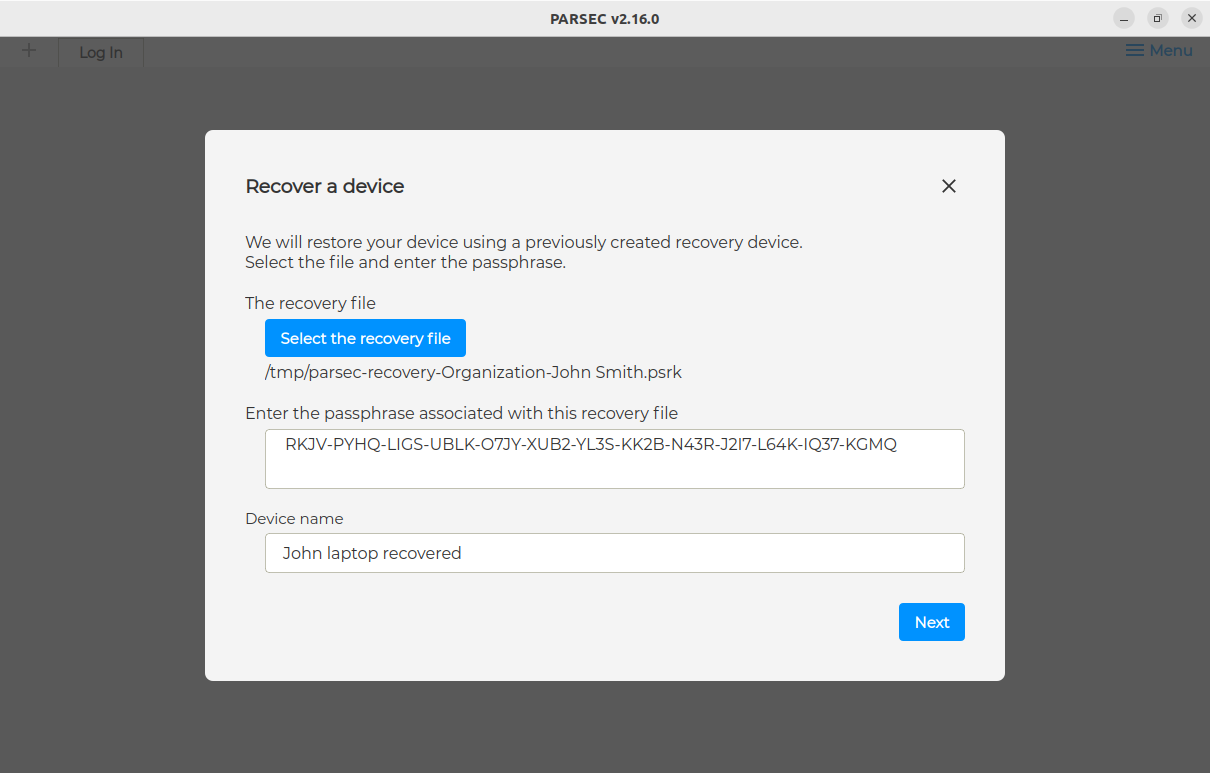
Click
Next, you will be prompted to enter a new password and confirm it.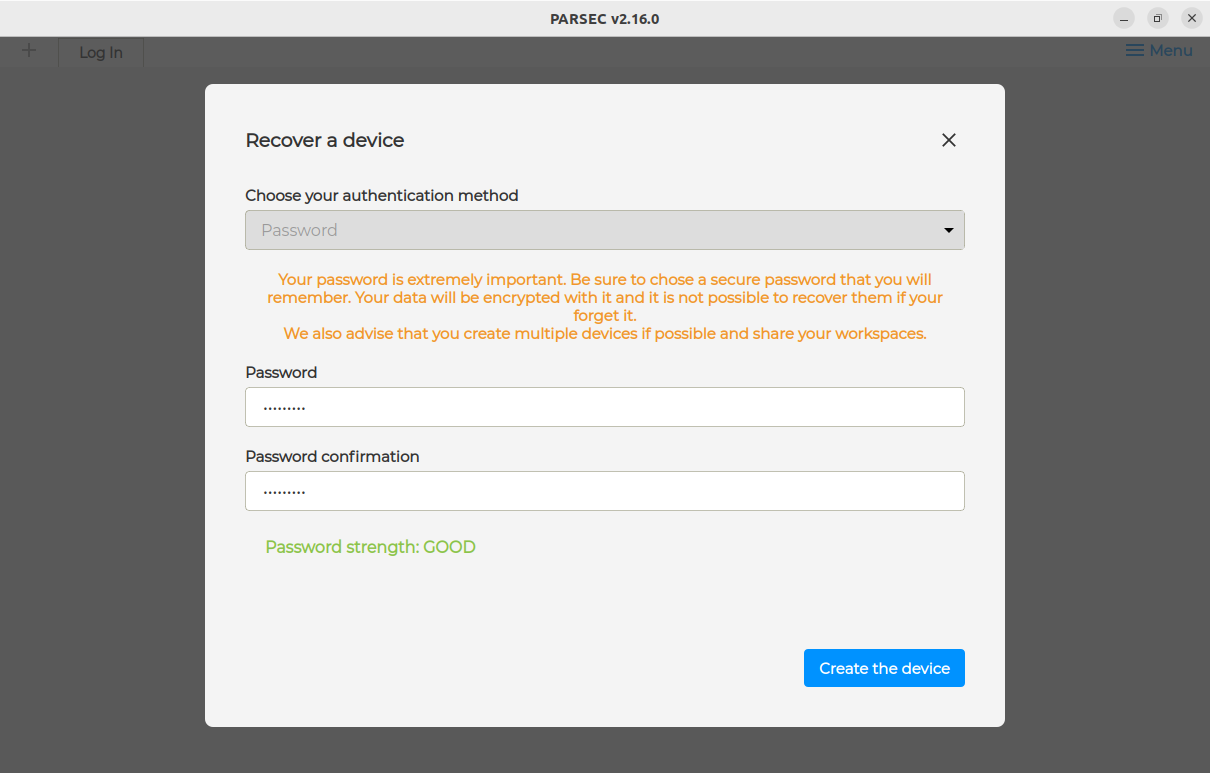
A message is displayed to confirm the device has been recovered, you can click
Continue.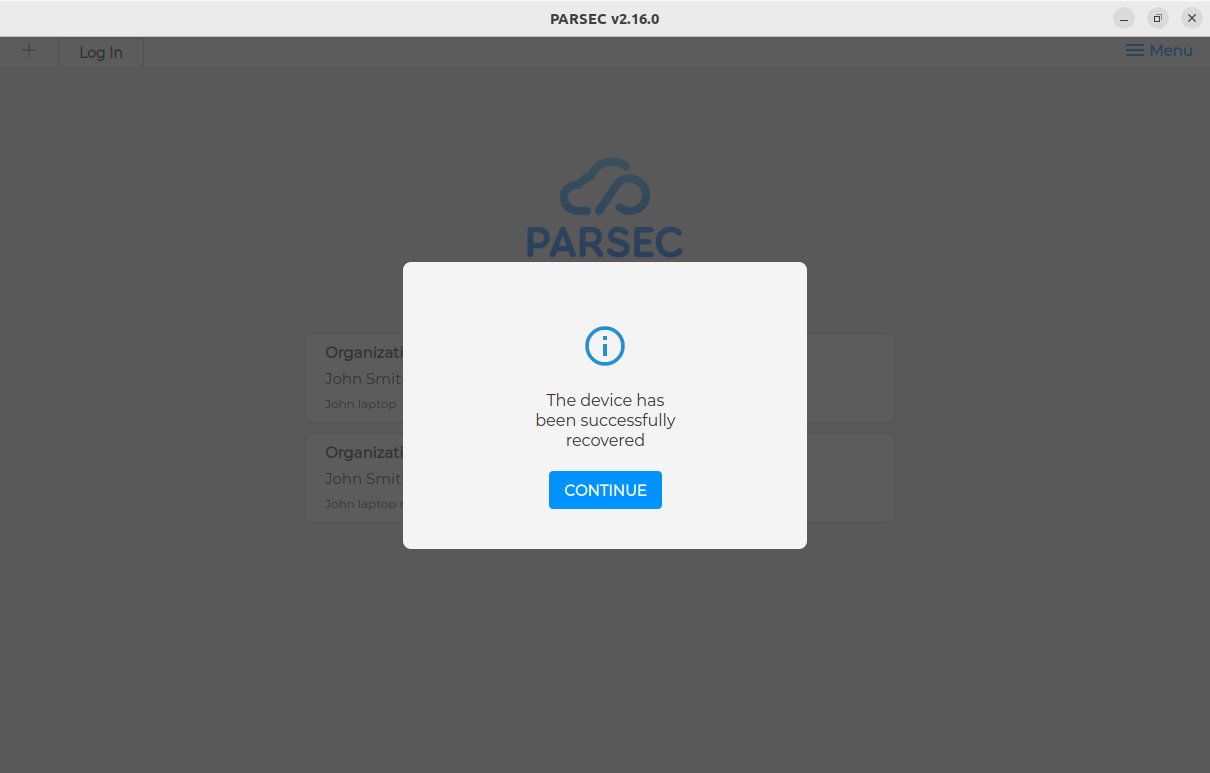
You can now access Parsec as usual using the new recovered device from the devices’ list